The Nutanix Cloud Bible
The purpose of The Nutanix Cloud Bible is to provide in-depth technical information about the Nutanix platform architecture and how it can enable smooth operations across cloud, edge, and core environments.
» Download this section as PDF (opens in a new tab/window)
As the saying goes “seeing is believing” which I couldn’t agree with more. This document serves as a basis of foundational knowledge covering how the product works and its architecture. Essentially it goes into detail on the conceptual nature of the product.
However, to demonstrate true understanding, one may argue you need a mix of both conceptual learning in addition to hands on experience, as visualized below:
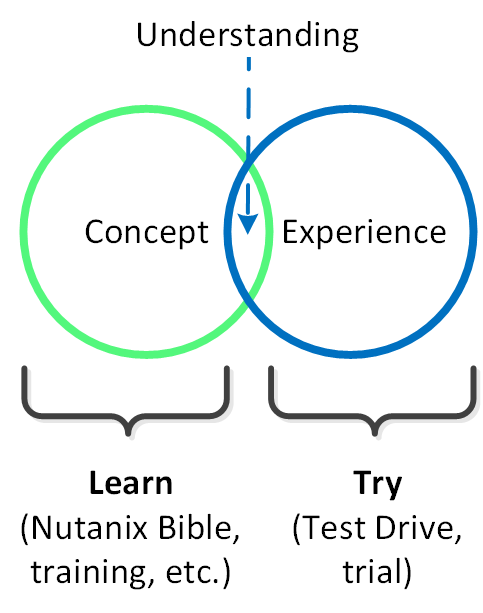 Test Drive - Conceptual Architecture
Test Drive - Conceptual Architecture
Nutanix Test Drive is the service which allows people to experience the Nutanix products in action. This is starting as a product focused on experiencing the core product but will eventually turn into the experience for any and all Nutanix products (e.g. Core, Frame, Beam, etc.)
Simply put, Test Drive is synonymous with experiencing Nutanix.
Click on the link below to take it for a spin!
![]()
https://www.nutanix.com/testdrive
Our first attempt at a “trial experience” started with something we called Community Edition (CE). CE allowed users to install Nutanix software on limited set of hardware. While this was good for some individuals who liked to be hands on and tinker, it didn’t allow us to fully achieve our goal: allowing everyone to quick experience the Nutanix Platform.
From these learnings we set the following requirements for Test Drive:
Based upon those two key requirements, it was clear the experience needed to consist of two core items: the environment and the guide.
There are two core components of the Test Drive experience:
The following image shows these two components:
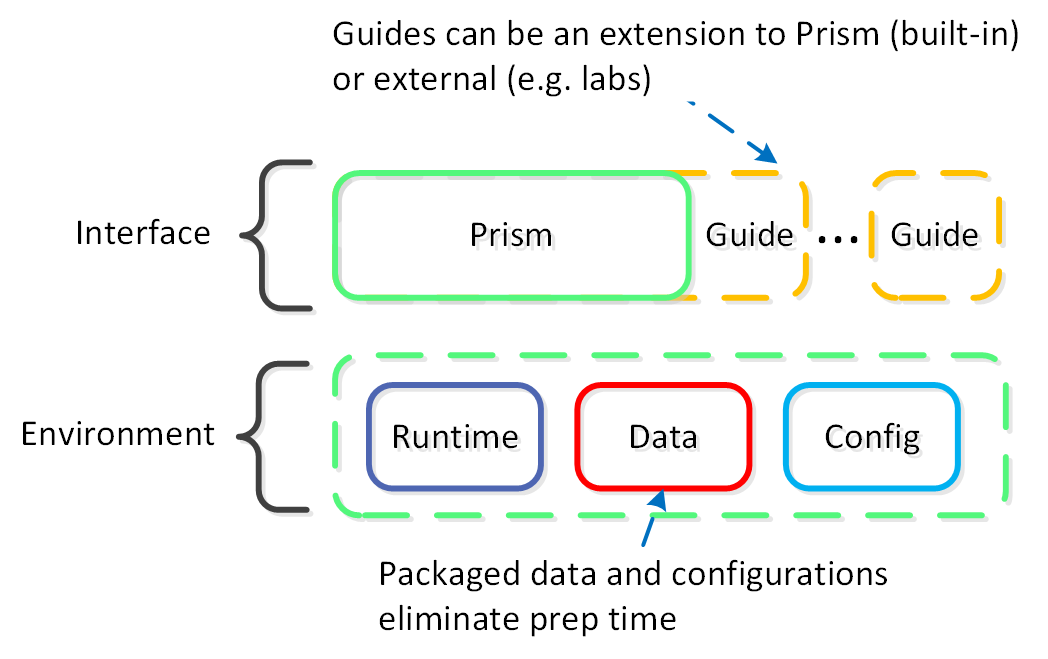 Test Drive - High-Level Architecture
Test Drive - High-Level Architecture
To start a Test Drive you can launch it from the MyNutanix page or navigate to the Test Drive main page on Nutanix.com (https://nutanix.com/testdrive).
Once you’re in to your Test Drive environment you can select from a series of common themes:
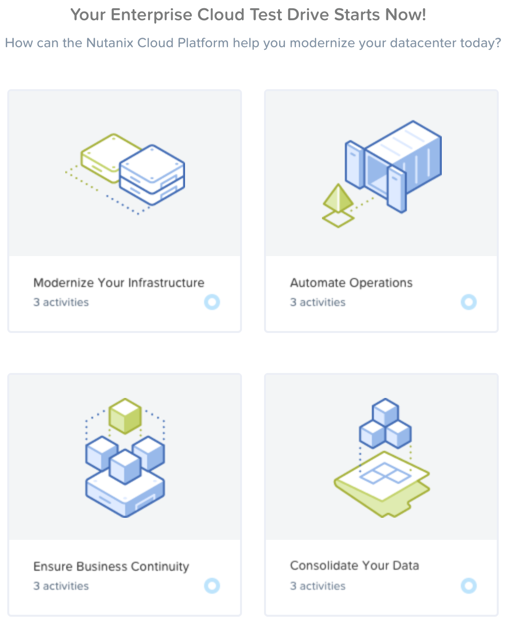 Test Drive - Themes
Test Drive - Themes
Once you’ve chosen a theme you can see the various activities (and sub-activities) that are part of that theme:
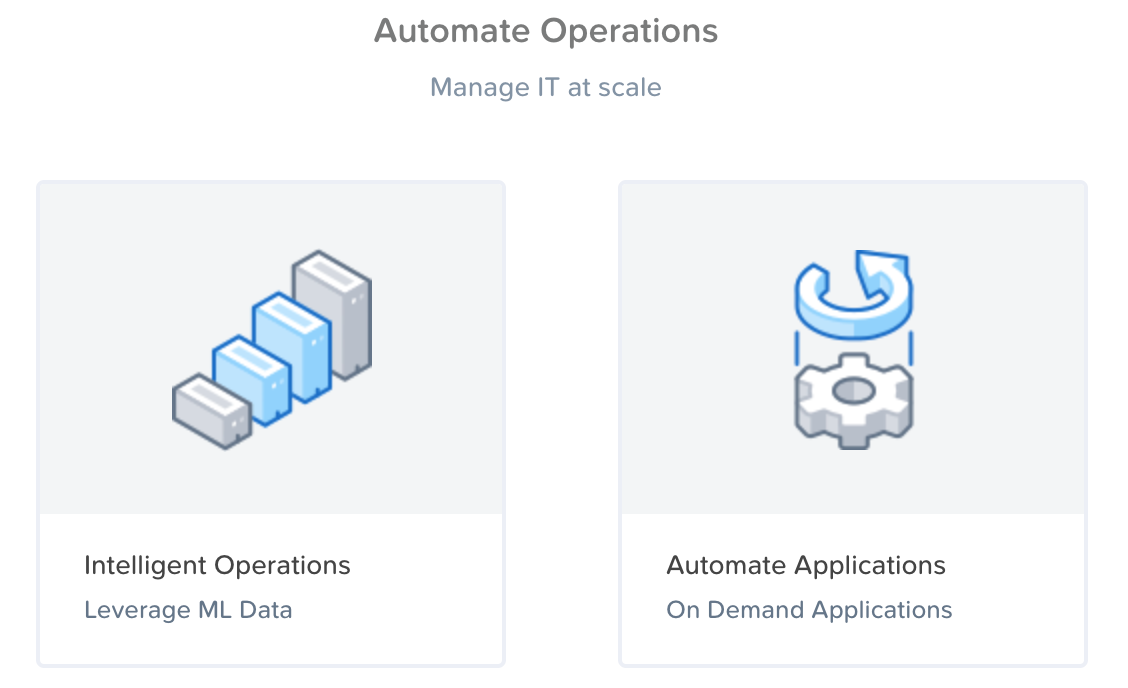 Test Drive - Activities
Test Drive - Activities
Upon selecting an activity the guide will walk you through the activity’s steps overlayed onto Prism:
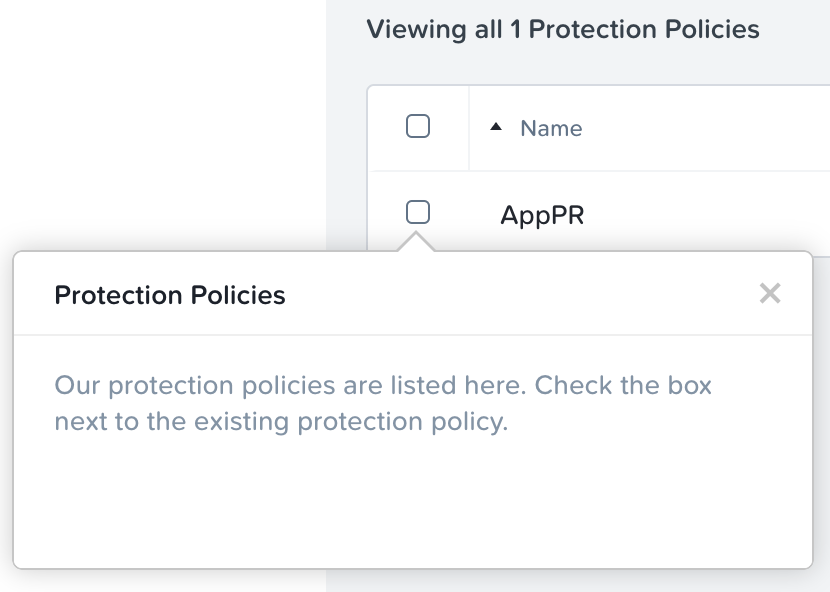 Test Drive - Prism Guide
Test Drive - Prism Guide
Continue through the guide until the activity is completed. Upon completion a new activity can be launched:
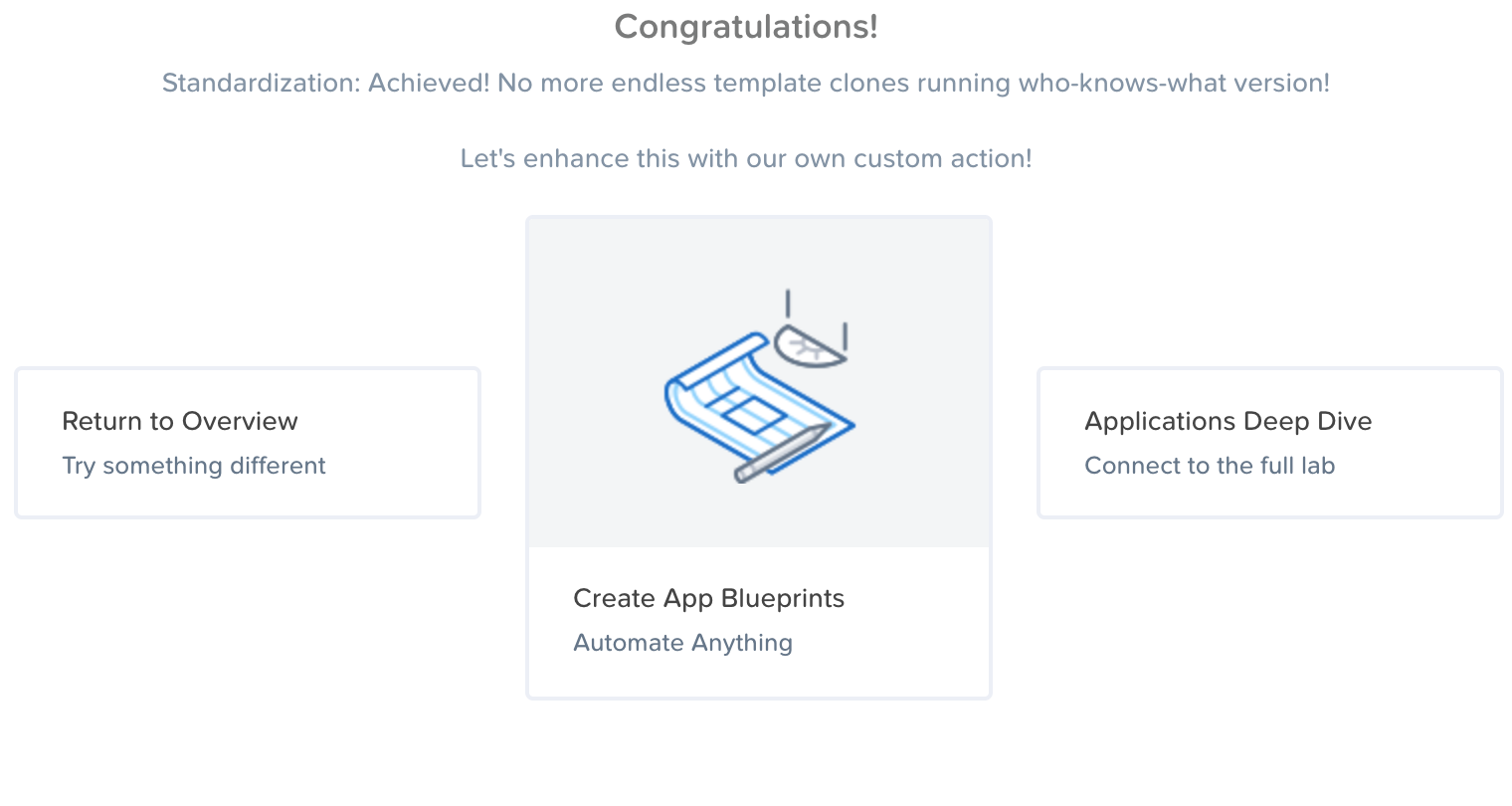 Test Drive - Activity Complete
Test Drive - Activity Complete
The above covers some of the ideas around Test Drive and what we’re trying to achieve. Simply put, we are proud of the Nutanix platform and want to allow anyone / everyone to try it out. The following sections will cover some of the Test Drive hosting environments that can be used (more coming soon).